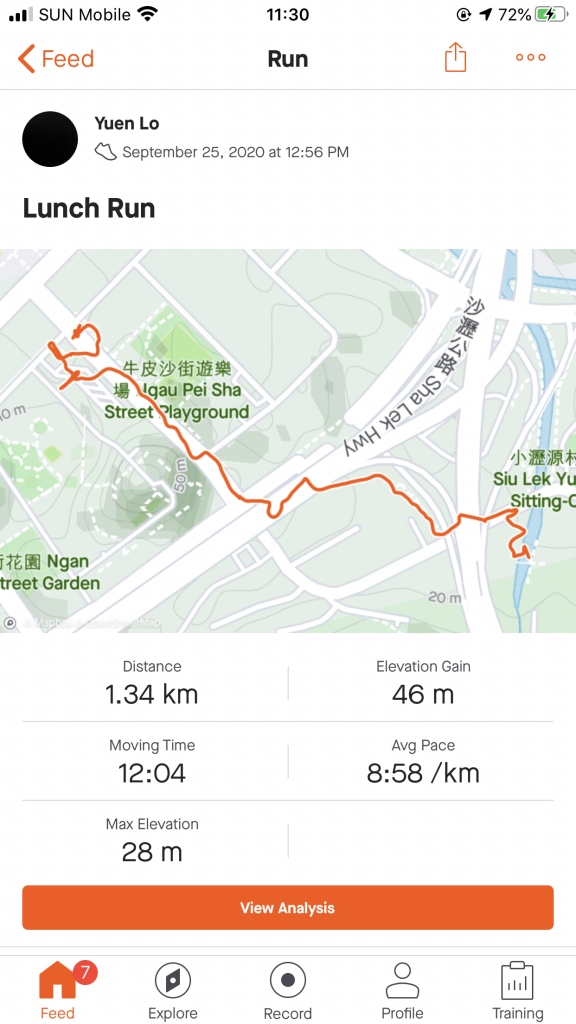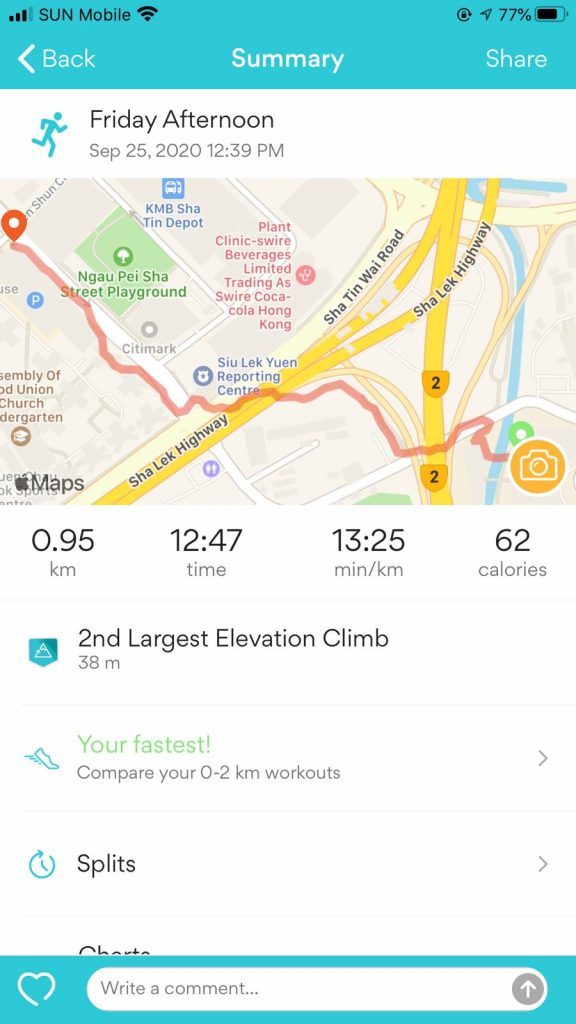Make Every KM Count
Before starting the programme
- Fill in the online PAR-Q form first. You are suggested to use the same device during the whole program. The record must show the required information clearly (please refers to point 7)
- Prepare your own device with our recommended mobile application. You may sync the records with your fitness devices (e.g. Fitbit/smart watch etc) to the mobile application.
- Run or walk at your own pace. You may complete the journey over a designated two-week period.
Remarks
- Earn your hours by completing a designated distance within two weeks.
Ø 20 KM within two weeks: 3 PA hours/ 1 iGPS unit
Ø 40 KM within two weeks: 6 PA hours/ 1.5 iGPS units
Ø 60 KM within two weeks: 10 PA hours/ 2 iGPS units
- You have to provide the estimated average pace. We may ask for more proof if your submitted record shows any irregularity.
- Date, duration, distance, average pace, the route must be shown on the submitted records like the following screen capture or screen recording. You are required to use the following recommended mobile applications.
- You will be told when you can perform the exercise after the application deadline. Only the records shown within the assigned period will be counted.
Screen capture sample